 Whenever me and my other half plan a party, we never argue over the guest-list, we never quibble over the venue, and we never, never, never disagree over the choice of food or drink. Yet the one thing we do complain about is which one of us will sit down and write out the invites.
Whenever me and my other half plan a party, we never argue over the guest-list, we never quibble over the venue, and we never, never, never disagree over the choice of food or drink. Yet the one thing we do complain about is which one of us will sit down and write out the invites. Well, let’s face it! It takes a lot of time and effort to compose a list of invitations, especially if the party is going to be big! For a start, you have to go out and physically purchase the correct form of invitation, which can generally be variable at best. Then you have to pull out your address book, your mobile phone, or anything else you use to store peoples names and addresses, and one by one, write them down in a neat and orderly fashion, which can be very time-consuming, to say the least. And finally, you have to go to the post office and send out your invites using an appropriate delivery method, which in this day and age can be quite expensive.
Still, what else can we do? What other approach can we possibly take to inform people about an up and coming wedding, christening, funeral, or festive celebration? After all, telepathy has been relegated to the comic books, holographic projections have been marginalized within the Star Wars Universe, and no way in a million years will you ever see me go out into the streets and pretend to be a Town-crier!
Having said that, though, just the other day I came across another approach of sending out invites! An approach, I hasten to add, called Paperless Post, which basically is an online portal where you can design, compose, and send off as many invitations as you like at a click of a button. All you have to do is...
Having said that, though, just the other day I came across another approach of sending out invites! An approach, I hasten to add, called Paperless Post, which basically is an online portal where you can design, compose, and send off as many invitations as you like at a click of a button. All you have to do is...
- Go to www.paperlesspost.com.
- Sign up using your email address, your google account, or your facebook page.
- Select the type of invite you want to send, such as birthday, funeral, etc...
- Choose the style and design of the invite from the search facility available.
- Customise it accordingly with appropriate images, text, or map.
- Compose a list of people you want to send this invite to.
- Schedule it.
- Send.
- And relax.
 |
Halloween |
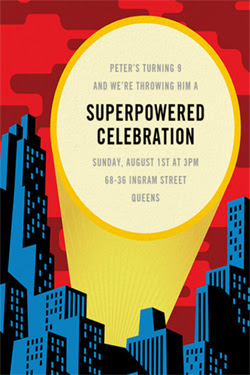 |
Birthday |
 |
Funeral |
 |
Sports |
 |
Travel |
 |
Moving Home |
 |
Event |
For any more information please feel free to check out the official website, facebook, and twitter pages. Or alternatively, you can download the Paperless Post app on the App Store.
PAPERLESS POST - INVITES YOU TO CREATE AN INVITE
 Reviewed by David Andrews
on
September 26, 2018
Rating:
Reviewed by David Andrews
on
September 26, 2018
Rating:
 Reviewed by David Andrews
on
September 26, 2018
Rating:
Reviewed by David Andrews
on
September 26, 2018
Rating:








No comments: